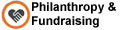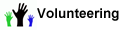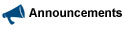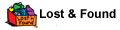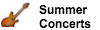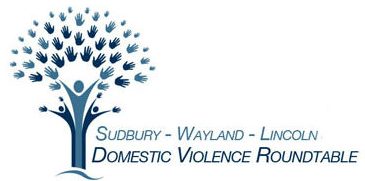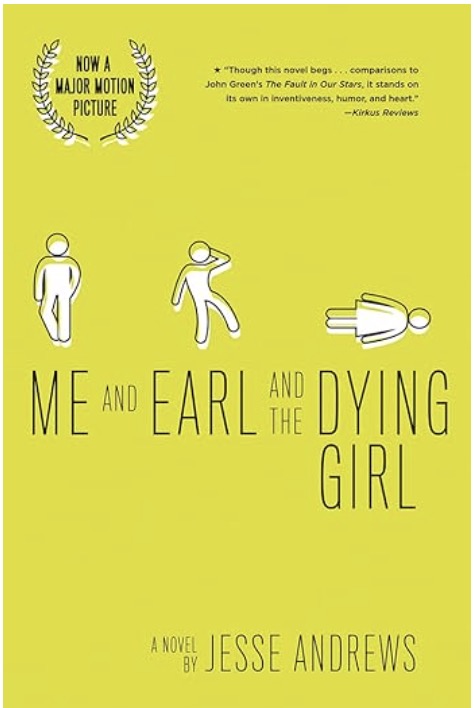Access through OpenGov/Viewpoint at Health Dept website. Click here for OpenGov Health Department Online Permits. See instructions below.
- Create a user account,
- Click on search and type in address (do not use Road/Rd, Street/St.),
- Click on the address,
- Click on Title 5 inspection report.
- On Title 5 inspection report page next to details click on files and a window will pop up.
- Click on the address where it says pdf and download the report.